In today’s digital world, text messages hold valuable insights into our personal and professional lives. Whether it’s keeping an eye on your children’s digital activities, monitoring employee communications, or ensuring trust in a relationship, the ability to retrieve both active and deleted texts can be crucial. Pro Spy, a powerful cell phone monitoring application, offers a seamless way to access text messages, even those that have been deleted.
This article will explain how to retrieve texts and deleted messages from a cell phone using Pro Spy and its Over-The-Air (OTA) link, which allows users to install the software remotely by entering the phone number of the target device. However, it is important to note that installing monitoring software on a device without the owner’s consent is illegal in most countries. Always ensure you have legal authorization before proceeding.
Understanding Pro Spy’s Capabilities
Pro Spy is an advanced mobile surveillance tool that enables users to:
- Access incoming and outgoing text messages
- Retrieve deleted messages
- Monitor social media chats
- Track GPS location
- View call logs and multimedia files
- Monitor browsing history
- Record keystrokes and screen activity
These features make it a comprehensive solution for parental control, employee monitoring, and personal security.
How Pro Spy Works
Pro Spy operates by installing a small, undetectable app on the target phone. Once installed, it logs all phone activities and uploads the data to a secure online dashboard, where authorized users can view and analyze the information remotely. The OTA (Over-The-Air) installation method simplifies the process, requiring only the phone number of the device to deploy the software.

Using the OTA Link to Install Pro Spy Remotely
One of the standout features of Pro Spy is its OTA link installation, which allows users to install the software by simply entering the phone number of the target device. According to reviews on Top 5 Power Guide, here’s how it works:
Step-by-Step Guide to OTA Installation
- Sign Up for a Pro Spy Account
- Visit the official Pro Spy website and create an account.
- Choose a subscription plan that fits your needs.
- Access the OTA Link
- Once you have registered, navigate to the dashboard.
- Locate the OTA Link Installation section.
- Enter the Target Phone Number
- In the designated field, input the phone number of the device you wish to monitor.
- Pro Spy will send a silent download request to the phone.
- Software Installation Process
- The OTA method exploits certain vulnerabilities in mobile operating systems, allowing the software to be installed remotely.
- The installation process is discreet and takes only a few minutes.
- Start Monitoring
- Once installed, Pro Spy immediately starts logging text messages and other phone activity.
- Users can log into their Pro Spy dashboard to access retrieved messages, including deleted ones.
How to Retrieve Deleted Texts
Pro Spy is particularly effective at retrieving deleted text messages. When messages are deleted from the phone, they remain in the device’s internal storage until overwritten by new data. Pro Spy captures and stores this data before it is lost permanently. Here’s how you can recover deleted texts:
- Log into the Pro Spy Dashboard
- Use your account credentials to access the online control panel.
- Navigate to the Messages Section
- Click on the ‘Messages’ tab to view all incoming and outgoing texts.
- Enable Deleted Messages Recovery
- Select the option to display deleted messages.
- Pro Spy retrieves and reconstructs messages that have been removed.
- Download or Export Data
- If necessary, export the retrieved messages for backup or legal documentation.

Legal Considerations and Compliance
Before using Pro Spy, it is critical to understand the legal implications of mobile monitoring. Laws governing surveillance and data collection vary across jurisdictions. In most countries, installing monitoring software on someone’s phone without their consent is considered illegal and could result in severe penalties, including fines and imprisonment.
When Is It Legal to Use Pro Spy?
- Parental Control: Parents can legally monitor their minor children’s devices.
- Employee Monitoring: Employers can monitor company-issued devices with prior employee consent.
- Personal Use: You can install monitoring software on your own device for security and backup purposes.
- Authorized Consent: If you have explicit permission from the phone owner, monitoring is permissible.
When Is It Illegal?
- Spying on a Partner: Monitoring a spouse or partner without their knowledge is a violation of privacy laws.
- Hacking Into Someone’s Device: Unauthorized installation of monitoring software is considered illegal hacking.
- Tracking Without Consent: Monitoring a person’s device without their permission, unless legally justified, is unlawful.
Best Practices for Ethical Monitoring
To ensure you are using Pro Spy responsibly, follow these best practices:
- Obtain Proper Consent: Always get permission from the device owner before installing monitoring software.
- Use for Legitimate Purposes: Restrict usage to parental control, authorized employee monitoring, or personal security.
- Stay Informed About Local Laws: Understand the surveillance laws in your country to avoid legal repercussions.
- Maintain Confidentiality: If you are using Pro Spy for lawful purposes, ensure that the monitored data remains confidential and is not misused.
Conclusion
Pro Spy is a powerful tool for retrieving texts and deleted messages from a cell phone, offering an innovative OTA installation method that only requires entering the target phone number. However, its usage comes with serious legal considerations. Unauthorized installation of monitoring software is illegal in most countries, and users must ensure they have proper consent before proceeding.
If you are a parent protecting your child, an employer safeguarding business communications, or an individual securing your own device, Pro Spy provides a reliable solution. However, always operate within legal boundaries and ethical standards to avoid potential legal consequences.
For more information and to explore the capabilities of Pro Spy, visit the official website and ensure compliance with applicable laws before installation.
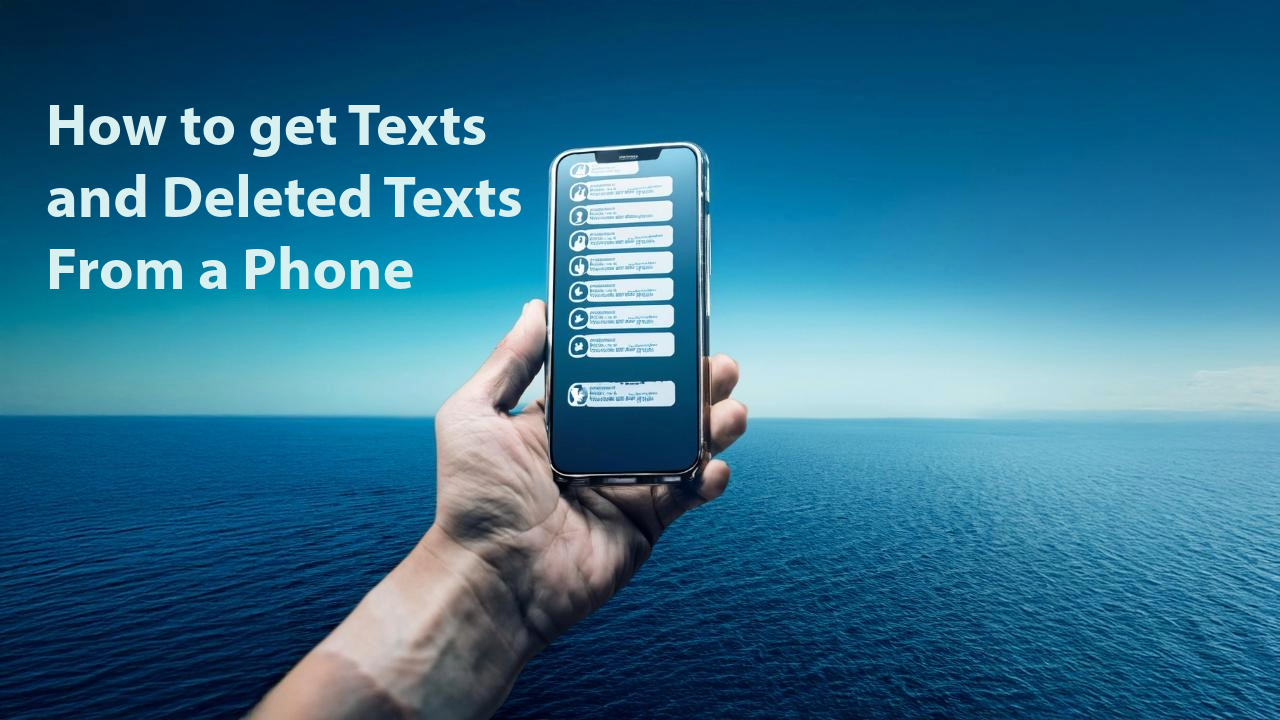
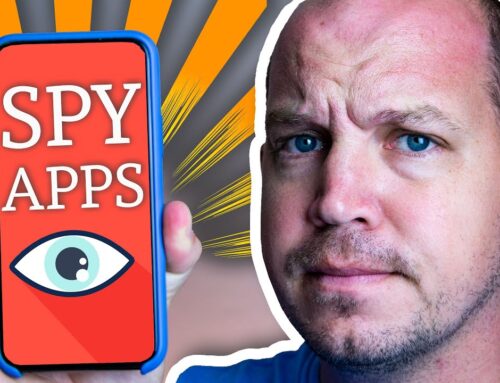


Leave A Comment